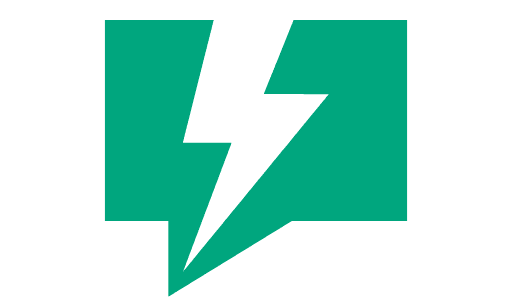In recent years, WhatsApp has transformed from a simple personal messaging app into one of the most powerful communication tools for businesses worldwide. With its massive user base and real-time connectivity, WhatsApp has become essential for brands seeking direct, immediate, and personalized outreach to their customers.
The shift toward conversational marketing and instant messaging reflects the changing preferences of modern consumers. People no longer want to sift through crowded email inboxes or wait days for responses. They expect fast, relevant updates on a platform they already use every day—and WhatsApp delivers exactly that. Businesses that leverage WhatsApp for campaigns enjoy higher open rates, stronger engagement, and deeper relationships with their audience.
But launching successful WhatsApp campaigns isn’t just about sending messages. It requires a strategic approach: importing and segmenting contacts, crafting the right message, scheduling broadcasts for optimal impact, and closely tracking results to refine future outreach.
In this guide, we’ll walk you through every step of the process—from importing contacts and building targeted lists, to creating and scheduling your broadcasts, to tracking performance metrics that drive real ROI. Whether you’re new to WhatsApp marketing or looking to maximize your results, this complete guide will help you unlock the full power of WhatsApp campaigns with Instant Broadcast.
2. Preparing for Success: Importing and Managing Contacts
The foundation of every successful WhatsApp campaign lies in the quality and management of your contact list. Before sending your first message, it’s crucial to build a list that is not only extensive, but also well-organized and compliant with privacy standards.
Best Practices for Collecting Contacts
Start by gathering contacts from a variety of trusted sources, such as website sign-ups, lead generation forms, in-store visits, or previous purchase records. Make sure you’re capturing not just phone numbers, but also additional information like names, preferences, and relevant tags. This extra context allows for more personalized and relevant messaging later.
Segmenting for Better Engagement
Not all contacts are the same, and treating everyone identically often leads to lower engagement. Use segmentation to group your contacts by criteria such as purchase history, location, interests, or customer status (new, loyal, at-risk, etc.). With these segments in place, you can craft tailored campaigns that resonate with each group, leading to higher open rates and better results.
Importing Contacts into Instant Broadcast
Once you have your segmented list ready, use a Meta-verified platform like Instant Broadcast to import your contacts. The process is usually straightforward: upload your CSV or Excel file, map fields (name, phone number, tags, etc.), and review your list for duplicates or errors. Many platforms also offer integration with CRM systems, making the process even more seamless.
Ensuring Compliance with Privacy and Opt-In Requirements
One of the most critical aspects of WhatsApp marketing is respecting user privacy and adhering to WhatsApp’s strict opt-in requirements. Only add users who have explicitly given consent to receive messages from your business. Make sure your sign-up forms clearly mention that users will receive WhatsApp updates, and always provide an easy way for them to opt out.
Staying compliant not only protects your brand from potential penalties and account restrictions, but it also builds trust with your audience. Customers are far more likely to engage with your messages when they know their data is being handled responsibly.
3. Crafting and Scheduling Your Broadcast Messages
Once your contact list is organized and compliant, the next crucial step is crafting compelling messages and strategically scheduling your broadcasts to maximize engagement and impact.
Tips for Creating Compelling, Personalized Content
The effectiveness of your WhatsApp campaign hinges on how well your message resonates with recipients. Here’s how to ensure your broadcasts stand out:
- Personalize Whenever Possible:
Use merge tags to include the recipient’s name or other personalized details in your message. Addressing users directly grabs their attention and makes the communication feel more genuine. - Be Clear and Concise:
WhatsApp is an instant messaging platform, so keep your content direct and to the point. Avoid lengthy paragraphs—focus on the key information and ensure your call-to-action (CTA) is clear. - Add Value:
Whether it’s an exclusive offer, a helpful tip, or important information, make sure every message provides something of real value to the recipient. Avoid generic broadcasts that could be mistaken for spam. - Use Rich Media:
Incorporate images, videos, PDFs, or quick-reply buttons where appropriate. Visual content is more engaging and can help explain your message or showcase your products more effectively. - Stay On Brand:
Use a tone and language that match your brand identity. Consistent branding helps reinforce trust and recognition.
Using Scheduling Tools to Maximize Engagement and Reach
Timing is everything in messaging. Scheduling tools offered by platforms like Instant Broadcast allow you to plan campaigns for when your audience is most likely to engage.
- Analyze Engagement Patterns:
Review analytics to identify the days and times your customers are most active. For example, you might find that mid-morning or early evening yields higher response rates. - Avoid Message Fatigue:
Don’t bombard your audience with too many messages in a short period. Use scheduling to space out your broadcasts and maintain a positive relationship with your recipients. - Set Up Automated Campaigns:
Take advantage of automation features to trigger messages based on customer actions—like a welcome message after sign-up or a follow-up after purchase. - Plan Ahead for Key Events:
Schedule messages in advance for product launches, sales, or special occasions. This ensures you never miss an opportunity to engage, even if your team is busy.
By crafting thoughtful, personalized messages and using scheduling tools to deliver them at optimal times, you can significantly improve your campaign’s effectiveness—leading to better engagement, higher conversion rates, and a more loyal customer base.
4. Executing a Seamless Broadcast with Instant Broadcast
Once your message is crafted and your campaign schedule is set, it’s time to launch your WhatsApp broadcast. Instant Broadcast streamlines the process, ensuring that every step is efficient, compliant, and delivers maximum impact. Here’s how to execute a flawless campaign:
Step-by-Step Process for Launching a Campaign Using Instant Broadcast
- Login and Access Your Dashboard:
Begin by logging into your Instant Broadcast account. The intuitive dashboard gives you access to your contact lists, campaign history, message templates, analytics, and scheduling tools. - Select or Import Your Audience:
Choose the contact segment or audience group you want to target for this campaign. If needed, you can import a new contact list or refine existing segments directly within the platform. - Choose or Create Your Message Template:
Use a pre-approved WhatsApp template or craft a new message. Personalize your message by adding dynamic fields (like names or order details) and attach any relevant media (images, videos, PDFs, or links) to boost engagement. - Preview and Personalize:
Before sending, preview your message as your customers will see it. Double-check personalization, formatting, and any attached media. This step helps catch mistakes and ensures your message looks professional. - Set Your Schedule:
Use the scheduling tool to choose the optimal time and date for your broadcast. Whether you want to send immediately or at a later time, Instant Broadcast allows precise scheduling to match your audience’s peak engagement periods. - Send a Test Message:
It’s good practice to send a test message to yourself or your team to verify how everything appears on WhatsApp. This final check helps avoid errors and ensures everything is ready to go. - Launch the Campaign:
Once you’re satisfied, hit ‘Send’ or schedule your campaign. Instant Broadcast takes care of sending your message to all selected recipients at the designated time.
Ensuring Message Deliverability and Coverage
- Compliance and Opt-In:
Instant Broadcast automatically ensures that messages are only sent to users who have opted in, protecting your campaign from being flagged as spam and maintaining compliance with WhatsApp’s strict guidelines. - Green Tick Advantage:
With Meta-verified status and the green tick, your messages are more likely to be delivered and trusted, increasing open and response rates. - Delivery Reports and Real-Time Monitoring:
Instantly track delivery status and coverage with real-time analytics. The platform shows which messages were delivered, read, and responded to, giving you full visibility into campaign performance. - Automatic Handling of Failures:
The platform intelligently handles message failures—such as invalid numbers or delivery issues—and can retry or report on undelivered messages for further action.
By following this streamlined process and leveraging Instant Broadcast’s advanced features, you can ensure your WhatsApp broadcasts are seamless, compliant, and reach the maximum number of engaged customers every time.
5. Tracking Performance: Analytics and Insights That Matter
One of the biggest advantages of running WhatsApp campaigns with Instant Broadcast is access to powerful analytics and real-time insights. Tracking the right performance metrics doesn’t just show you how your campaigns are performing—it helps you continually improve your messaging, target your audience more effectively, and maximize your return on investment (ROI).
Key Metrics to Monitor
- Open Rates:
This shows how many recipients have actually opened your WhatsApp messages. High open rates are a sign that your audience is engaged and that your sender reputation (especially with green tick verification) is strong. - Click-Through Rates (CTR):
If your messages include links, track how many users clicked. This metric helps you measure how compelling your content and call-to-action (CTA) are. - Response Rates:
WhatsApp enables two-way conversations. Monitor how many recipients reply or engage in further conversation—this is a direct indicator of how relevant and engaging your messages are. - Delivery Reports:
Review which messages were successfully delivered, failed, or bounced due to invalid numbers or opt-outs. This helps you maintain a clean, up-to-date contact list and improve future targeting. - Opt-Out Rates:
Track how many users choose to unsubscribe or block your messages. High opt-out rates may signal the need to adjust frequency, timing, or content to better meet customer expectations. - Conversion Metrics:
If you have a specific goal (such as registrations, purchases, or bookings), track how many recipients take the desired action as a result of your campaign.
Using Analytics to Optimize Future Campaigns and ROI
- A/B Testing:
Experiment with different message formats, CTAs, and sending times to see what resonates best with your audience. Use analytics to compare results and continuously refine your approach. - Audience Segmentation:
Analyze which customer segments respond best to certain types of messages. Use this insight to further personalize future campaigns, increasing engagement and effectiveness. - Timing Adjustments:
Use engagement data to determine the optimal days and times for your broadcasts, maximizing open and response rates. - Content Improvement:
Review feedback and conversation trends to identify what topics, offers, or formats generate the most interest. Use these insights to create more compelling content for future broadcasts. - ROI Analysis:
By tying campaign data back to actual business outcomes—like sales or leads—you can better allocate resources to high-performing campaigns and justify your investment in WhatsApp marketing.
6. Conclusion & Next Steps: Turning Data into Action
Running successful WhatsApp campaigns today means more than just sending out bulk messages. It requires a thoughtful, integrated approach—from building a high-quality, compliant contact list to crafting personalized messages, leveraging scheduling tools, and analyzing every campaign’s performance in detail. Each step plays a crucial role in driving engagement, building trust, and ultimately achieving the business results you’re after.
By using a platform like Instant Broadcast, you’re not only simplifying each part of this process—you’re unlocking powerful tools to automate, personalize, and track every campaign with precision. With real-time analytics at your fingertips, you can learn from every broadcast, refine your strategy, and ensure that your messaging is always reaching the right audience at the right time.
If you’re ready to take your WhatsApp marketing to the next level, there’s no better time to start. Whether you’re new to bulk messaging or looking to maximize your ROI, Instant Broadcast makes it easy to launch smarter, more effective campaigns that deliver measurable impact.
Take action today:
Book a free demo with our team, explore our platform’s features, or start your free trial. Experience how Instant Broadcast can help you turn every WhatsApp campaign—from import to impact—into real business growth.